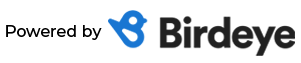Workstation Standards
Having appropriate furniture and equipment in your office allows you to improve the setup of your workstation, increase your comfort and reduce potential injury. The following provides tips on how to set yourself up so that your workstation is working effectively for you.
Desk – the height of the work surface and chair height should allow the elbow to rest at 90 degrees, with forearm parallel to the floor and wrist straight and shoulders relaxed. Place all task materials within comfortable reach to minimise twisting any part of the body.
Chair – seat surface should be horizontal or in slight forward tilt, and the knees should rest at 90 degrees with feet resting on the floor or footrest if your feet don’t reach the floor. Ensure to have lumbar support in place for the lower back (small of your back).
Posture – upright with slight recline is recommended. Maintain hollow in the lower back. Chin tucked in and shoulders relaxed. Ensure you have your glasses on and sufficient lighting to avoid extending your head forward to read the screen.
Monitor/LCD, keyboard, mouse & phones – Monitor should be within arm’s length and the eyes are level with the tool bar and centre of the screen is near shoulder height. Keep the keyboard and mouse close to body to avoid over reaching. Do not cradle the phone while you talk and write at the same time. Use a headset or speaker-phone as appropriate to environment.
Using a laptop
- This should sit at a level where you don’t have to bend your neck to look at the screen, ie. Eyes level with the top of the screen. A laptop stand, docking station or a monitor raiser can help achieve this
- Where possible an external keyboard and mouse should be used to ensure forearms are parallel with work surface.
- Arms should be by your side with elbows bent to 90 degrees and wrists straight while keying
- A backpack or trolley-style case to transport is more preferable than a side-shoulder carry bag
Good Work Practices
It is good practice to change posture at frequent intervals to avoid fatigue, and take frequent short breaks rather than infrequent long ones. Make it a habit to stand up and have a stretch and/or a small walk around especially if your work involves prolonged sitting.
(Adapted from http://www.safety.uwa.edu.au/health-wellbeing/physical/ergonomics/workstation)
Here at Back To Health we can assess your posture and alignment and make recommendations specific to your workstation. We can also treat any aches and stiffness and provide you with stretches and exercises to keep you supple and pain free!