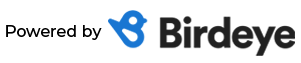You may have thought we’d be back in the office by now- however for many of us, it’s looking like the home office will remain our work office for the months to come. With this in mind, we need to ensure we have an appropriate ergonomic setup to minimise headaches, neck strain and RSI type issues. Here are some considerations:
- Your arms needs to be at 90 degrees to your table and your wrists flat. If you have to use a chair that can’t be adjusted, such as a kitchen chair, this adjustment can be made using towels, a pillow or a cushion. This protects your shoulders from additional stress and strain.
- To ensure your thighs are horizontal to the floor and your feet are flat on the “floor,” you can create your own footrest again using a box, books or even reams of office paper. This ensures that your lower back is protected from strain.
- If you chair doesn’t have adjustable back support this can be created by using a cushion or rolled towels to support the nature curve of your lower back.
- The computer screen should be arms length from you.
LAPTOPS
Most people use laptops rather than desktops and they provide a more unique challenge to set up correctly in the home environment. The main challenge comes from the keyboard to screen connected design. This simplest solution is to get a separate mouse and keyboard. These are readily available and extremely affordable. This means that you can achieve the best ergonomic set up for your home office, even if it’s at the kitchen table! To adapt, consider the laptop screen as the monitor in the setup below, raising it to eye level via books, a box or even phonebooks if you have any! Set up the separate keyboard according to the advice above.
Here at Back to Health Physiotherapy in Newport we want to help ensure you are comfortable and painfree as your work from home. Call us for any work-related pain today!